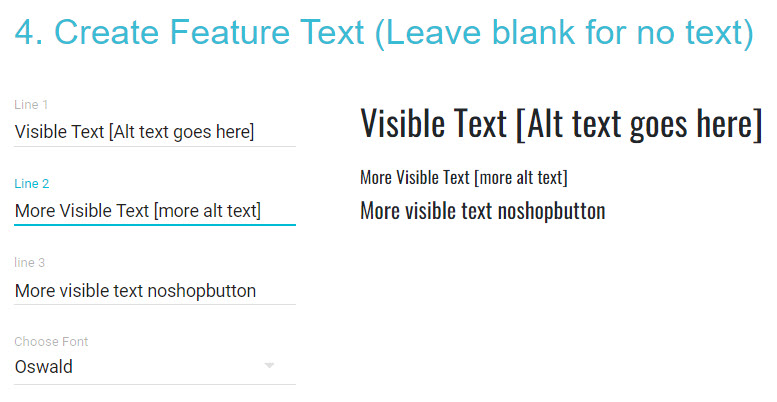Views
From eStyleCentral Help
(Difference between revisions)
(New page: Alt text can be added to custom slides using the following method. Anything appearing between the [] brackets will be used as alt text and will not show visibly on the slide. [[Image:Sl...) |
Current revision (21:45, 10 February 2023) (view source) |
||
| Line 1: | Line 1: | ||
| + | [[Category:Content Accessibility]] | ||
Alt text can be added to custom slides using the following method. Anything appearing between the [] brackets will be used as alt text and will not show visibly on the slide. | Alt text can be added to custom slides using the following method. Anything appearing between the [] brackets will be used as alt text and will not show visibly on the slide. | ||
[[Image:Slider-custom.jpg]] | [[Image:Slider-custom.jpg]] | ||
Current revision
Alt text can be added to custom slides using the following method. Anything appearing between the [] brackets will be used as alt text and will not show visibly on the slide.