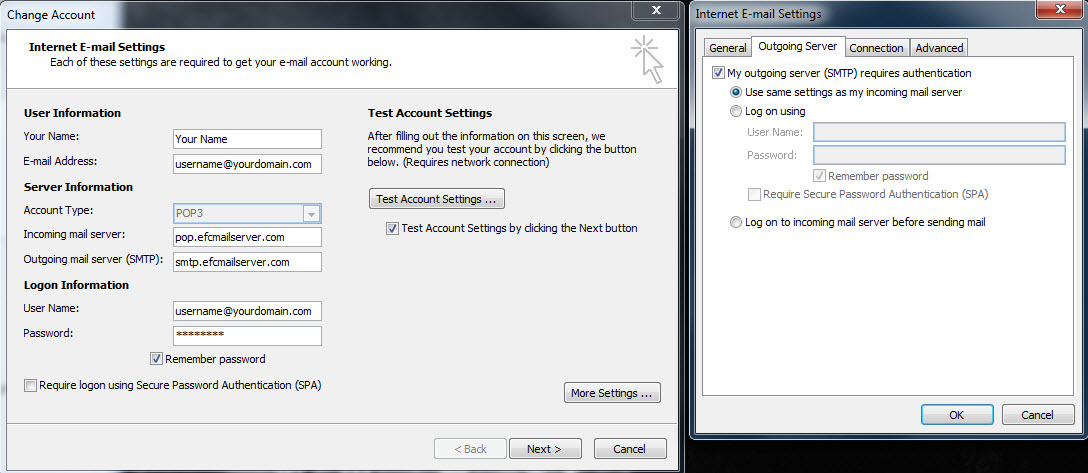Views
Contents |
eSC Hosted Email Setup
Configure the settings as shown below, replacing username@yourdomain.com with your actual email address. This address must already have been set up in "Admin Home" -> "Hosting" -> "To setup email accounts click here".
Outlook 2007 and 2010
IOS / iPad / iPhone
Other Devices
Each device setup varies, but the settings that work with eSC mail server are always the same.
Username should be in this format: username@yourdomain.com
(example: if your email address is mary@marysdresses.com, your username is also mary@marysdresses.com)
Incoming Mail:
Incoming server (POP): pop.efcmailserver.com
Our servers work with POP, IMAP will not work. The incoming POP port is 110.
Outgoing Mail:
Outgoing server (SMTP): smtp.efcmailserver.com
To send e-mail using the SMTP-Server, activate SMTP Authentication. Please do not use the SSL or Secure Password Authentication (SPA) option. The outgoing ports are either 25 or 587.
The SMTP username and password is the same as the pop username and password.