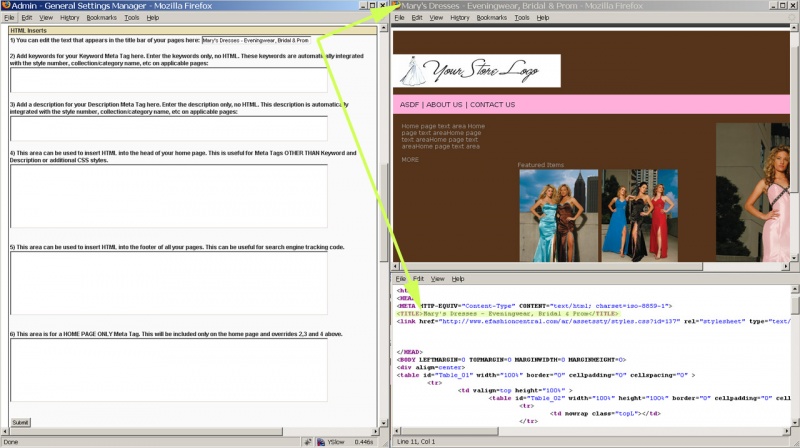Views
From eStyleCentral Help
This help file covers some tips on working with HTML Inserts. HTML Inserts for your web site can be edited by logging into your admin panel at http://www.efashioncentral.com/admin/, clicking on "General Settings" and scrolling down to the "HTML Inserts" section.
The various inserts you can edit are numbered 1-6.
1) Title Bar Text
You can edit the text that appears in the title bar of your pages. See the image for an example.